这篇文章主要为大家详细介绍了javascript实现起伏的水波背景效果,具有一定的参考价值,感兴趣的小伙伴们可以参考一下
本文实例为大家分享了js水波背景效果的实现代码,供大家参考,具体内容如下
效果图:
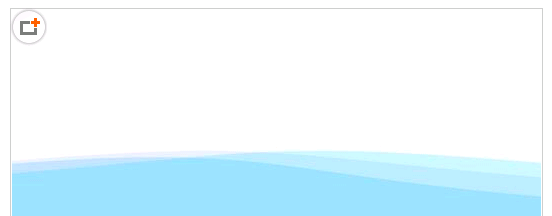
实现代码:
代码如下:
<!DOCTYPE html>
<html>
<head>
<title>水波背景</title>
<meta charset="gb2312" />
<style>
html, body {width:100%; height:100%; padding:0; margin:0;}
</style>
</head>
<body>
<canvas id="canvas" style="position:absolute;top:0px;left:0px;z-index:1;"></canvas>
<script type="text/javascript">
var canvas = document.getElementById('canvas');
var ctx = canvas.getContext('2d');
canvas.width = canvas.parentNode.offsetWidth;
canvas.height = canvas.parentNode.offsetHeight;
//如果浏览器支持requestAnimFrame则使用requestAnimFrame否则使用setTimeout
window.requestAnimFrame = (function(){
return window.requestAnimationFrame ||
window.webkitRequestAnimationFrame ||
window.mozRequestAnimationFrame ||
function( callback ){
window.setTimeout(callback, 1000 / 60);
};
})();
// 波浪大小
var boHeight = canvas.height / 10;
var posHeight = canvas.height / 1.2;
//初始角度为0
var step = 0;
//定义三条不同波浪的颜色
var lines = ["rgba(0,222,255, 0.2)",
"rgba(157,192,249, 0.2)",
"rgba(0,168,255, 0.2)"];
function loop(){
ctx.clearRect(0,0,canvas.width,canvas.height);
step++;
//画3个不同颜色的矩形
for(var j = lines.length - 1; j >= 0; j--) {
ctx.fillStyle = lines[j];
//每个矩形的角度都不同,每个之间相差45度
var angle = (step+j*50)*Math.PI/180;
var deltaHeight = Math.sin(angle) * boHeight;
var deltaHeightRight = Math.cos(angle) * boHeight;
ctx.beginPath();
ctx.moveTo(0, posHeight+deltaHeight);
ctx.bezierCurveTo(canvas.width/2, posHeight+deltaHeight-boHeight, canvas.width / 2, posHeight+deltaHeightRight-boHeight, canvas.width, posHeight+deltaHeightRight);
ctx.lineTo(canvas.width, canvas.height);
ctx.lineTo(0, canvas.height);
ctx.lineTo(0, posHeight+deltaHeight);
ctx.closePath();
ctx.fill();
}
requestAnimFrame(loop);
}
loop();
</script>
</body>
</html>
以上就是本文的全部内容,希望对大家学习javascript程序设计有所帮助。