这篇文章主要介绍了通过dos下的XCOPY命令实现复制指定日期并且用EXCLUDE排除指定文件的代码,需要的朋友可以参考下
1.cmd到xcopyTime.bat所在目录,执行命令xcopyTime sourceFolder DestinationFolder dateTime
2.EXCLUDE.txt是排除的对象,不复制其中罗列的文件或文件夹
例子:
F:\bat>xcopyTime E:\workspace F:\website\ 06-30-2010
EXCLUDE.txt内容,在下面的线里面
------------------------------
.classpath
.class
.log
------------------------------
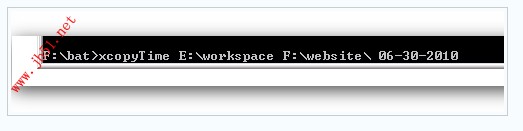
代码如下:
@echo off
rem xcopy2.BAT transfers all files in all subdirectories of
rem the source drive or directory (%1) to the destination
rem drive or directory (%2)
rem lastModifyTime (%3)
xcopy %1 %2 /s /d:%3 /exclude:EXCLUDE.txt /y
if errorlevel 4 goto lowmemory
if errorlevel 2 goto abort
if errorlevel 0 goto exit
:lowmemory
echo Insufficient memory to copy files or
echo invalid drive or command-line syntax.
goto exit
:abort
echo You pressed CTRL+C to end the copy operation.
goto exit
:exit
==================================================================
.classpath
.class
.log
更多信息请查看IT技术专栏